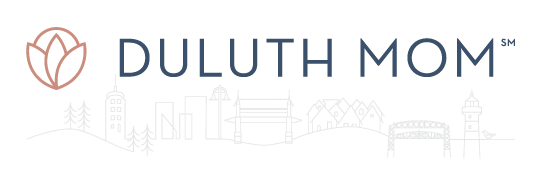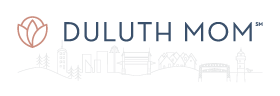Is it just me or do the weeks go so much smoother when the weekly meals have been planned out and the groceries have been purchased? There is nothing worse than realizing it’s 5pm and you have no idea what to make for dinner. Nothing is thawed, you don’t have everything you need for the meal that sounds good, and you are kind of sick and tired of eating the same things all the time. Sound familiar? That was us. Every. Single. Week. Why you ask? Because we didn’t take the time to plan, prepare, and shop. I would try; I had my list and I would hit the store only to get home and realize I forgot two key ingredients for that night’s dinner. I tried a variety of apps on my phone and still nothing was 100% what I needed to be as efficient as I wanted to be so I stopped using them. Then I discovered the app called Paprika (can you hear the angels singing?).
Is it just me or do the weeks go so much smoother when the weekly meals have been planned out and the groceries have been purchased? There is nothing worse than realizing it’s 5pm and you have no idea what to make for dinner. Nothing is thawed, you don’t have everything you need for the meal that sounds good, and you are kind of sick and tired of eating the same things all the time. Sound familiar? That was us. Every. Single. Week. Why you ask? Because we didn’t take the time to plan, prepare, and shop. I would try; I had my list and I would hit the store only to get home and realize I forgot two key ingredients for that night’s dinner. I tried a variety of apps on my phone and still nothing was 100% what I needed to be as efficient as I wanted to be so I stopped using them. Then I discovered the app called Paprika (can you hear the angels singing?).
I am so excited to tell you about this app and why I love it so much, but first I have to tell you, I am not being paid in any way. This is not a sponsored post. I am just a mom who hated meal planning and grocery shopping because I never had a good plan. This app is a meal planning game changer. It’s $5.99 but I truly think its the best $6 I have ever spent.
Here is why I love this app.
Recipes
I began using Paprika to keep recipes in. You know all these recipes you see on facebook and save but then NEVER go back and use? I would copy and paste them from facebook right into the app. It was so easy and now I actually use the new recipes that I have saved. Then I discovered the search function in the app; not only can you search the web right in the app but it allows you to save the recipes you want with the push of a button. No typing out all of the ingredients and directions. It saves the info accordingly. Even if I just used this app to save recipes it would be worth it, but there’s so much more!
Menu
Do you want to plan for a day? A week? A month? You decide. You then can select the meals you want for breakfast, lunch, and dinner. You pick the date and select the meal accordingly. I mainly plan dinners; breakfast and lunch are generally cereal and sandwiches here except on weekends when we have a big homemade breakfast! You can now see at a glance what is planned for dinner each night. Want to share it with someone, print it? You can do that too.

Shopping List
Once you have all of your recipes in the app and meal planning done you can now easily create your shopping list. Simply click on the ingredients list for each recipe and it brings up the items needed; you uncheck what you already have at home, click the little shopping cart at the top, and it will add everything else to your list. Did I mention it add things to your list by category? Yes, that’s right a shopping list categorized by where it is in the store! Again with the click of one button. You can also create a pantry list so it knows what you already have on hand. (I’m guessing that you are starting to hear the angels now)

Let’s go to the store!
Once you are at the store, open up your shopping list. Click “To Buy” at the top. Now as you shop and check each item on your list as you add it to your cart… it disappears! No more looking through a list and trying to figure out what you have already bought and what you have left to get. It will show you only what’s left to get — it doesn’t get any easier than that!

You can also save menus and shopping lists so if you want to repeat the same list each week or month you can do that too! Full on angel choir now! All in all my meal planning is now done in minutes, everything is in one place. I even let the kids plan the meals!
If this doesn’t sound like a great fit for you, here are some other meal planning options recommended by our readers:
- Pepperplate
- MealPlan
- Cooking Light Meal Planner
- Wunderlist
- Meal Delivery services like Blue Apron and Hello Fresh
What tips and tricks do you have for meal planning?